
Assertion Support
An assertion is a statement that a predicate is expected to always be true at that point in the code. If an assertion evaluates to false at run time, an assertion failure results, which typically causes the program to crash, or to throw an assertion exception.
1. Assert Statement
SARL supports assertions in the source code by the assert keyword.
assert someCondition
The someCondition expression is the Boolean expression that is dynamically evaluated.
For example, in the following code, the two first assert have their conditions evaluated to true, and do not stop the program.
The third assert condition is evaluated to false. It causes a stop of the program.
x = 1
assert x > 0
x++
assert x > 1
assert x <= 1
2. Error Message
Sometimes, it is useful to give an explanation about the failure.
The assert keyword accepts a string of character that is the message given when the program has crashed.
The message string follows the condition, with a coma character between them.
assert someCondition, "the failure explanation is here"
Enable and Disable Assertions.
By default, assertions are disabled. It means that they are not evaluated at run-time. In this way, if someone is launching your application, the application is running quickly, and the assert errors cannot occur. It is compliant with the fact that assertions are tests by and for the application’s developers: the final user of the application is not care about the implementation constraints.
For enabling and disabling the assertions, you must change the launch configuration within the SARL product, or use an option that is provided by the SARL run-time environment.
3. Inside the SARL Development Environment
Within the SARL development environment, you must define a launch configuration for running a SARL application. Two launch configurations are available:
- “SARL Agent” for launching an agent, and
- “SARL Application” for launching a standard application (based on the definition of a
mainmethod), which will launch the SARL framework later.
Both of these launch configurations allow you to enable or disable the assertions. On the figure below, you could see the “Enable assertions in run mode” and “Enable assertions in debug mode” checkboxes within the “Launch Options” section. If the first (resp. second) box is checked, assertions will be enabled when you application was launched in run (resp. debug) mode.
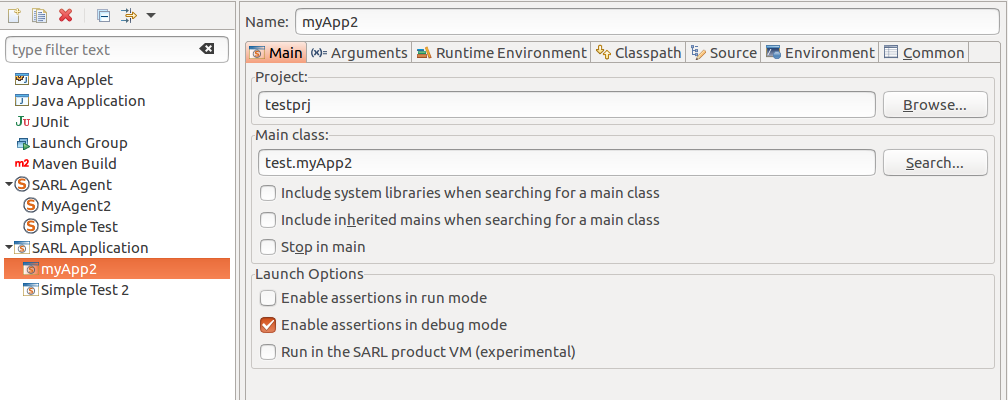
4. Launching the Janus framework
The Janus framework is one implementation of a SARL run-time environment. You have to use one of its command-line options for enabling assertions. All the command-line options are detailed on a dedicated page. Usually, the option for enabling the assertions is the same as the one of the Java virtual machine: -ea.
5. Launching the Java virtual machine
If you want to run your SARL application by launching the Java virtual machine, you could use the standard command
line options -enableassertions and -ea that are provided by this virtual machine:
java [ -enableassertions | -ea ] <class name>
6. Acknowledgements
This documentation is inspired by the documentations from the Xtext and Xtend projects.
7. Legal Notice
- Specification: SARL General-purpose Agent-Oriented Programming Language (“Specification”)
- Version: 0.14
- Status: Stable Release
- Release: 2024-11-06
Copyright © 2014-2024 SARL.io, the Original Authors and Main Authors.
Documentation text and medias are licensed under the Creative Common CC-BY-SA-4.0; you may not use this file except in compliance with CC-BY-SA-4.0. You may obtain a copy of CC-BY-4.0.
Examples of SARL code are licensed under the Apache License, Version 2.0; you may not use this file except in compliance with the Apache License. You may obtain a copy of the Apache License.
You are free to reproduce the content of this page on copyleft websites such as Wikipedia.
Generated with the translator docs.generator 0.14.0.